Advertisement
When it comes to machine learning, some algorithms ask for more than they give. They demand heavy tuning, heaps of training data, and even then, they tend to overthink everything. Naive Bayes doesn’t bother with any of that. It offers quick results, handles classification tasks well, and doesn’t need a lot of babysitting. Whether you're building a basic text analyzer or categorizing customer feedback, this algorithm finds its place with ease.
But how can something so basic manage to deliver such consistent performance? Let’s break it down.
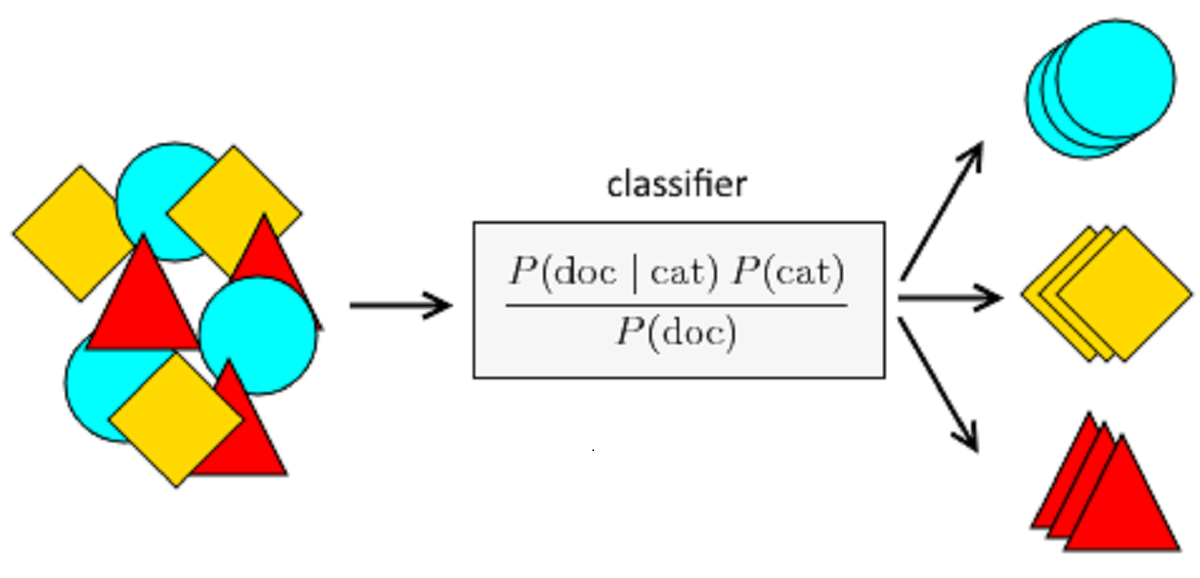
At first glance, Naive Bayes sounds like a contradiction: it’s both naïve and based on Bayes’ Theorem, which is anything but naive. The key here is the assumption the algorithm makes—it treats every feature as independent from the others, given the outcome. That’s the "naive" part. In real life, that assumption is often incorrect, yet the model still manages to hold its ground in practical use.
You start with Bayes' Theorem:
P(A∣B)=P(B∣A)⋅P(A)P(B)P(A|B) = \frac{P(B|A) \cdot P(A)}{P(B)}P(A∣B)=P(B)P(B∣A)⋅P(A)
Translated: the probability of a class (A) given the input features (B) depends on how likely those features are in that class, multiplied by how common that class is overall, divided by how common the features are across all examples.
Now here’s where it gets clever: instead of considering every possible interaction between features—which becomes impractical very quickly—Naive Bayes just assumes independence and multiplies their probabilities individually.
This shortcut helps the model stay lightweight and quick, even on datasets with thousands of features.
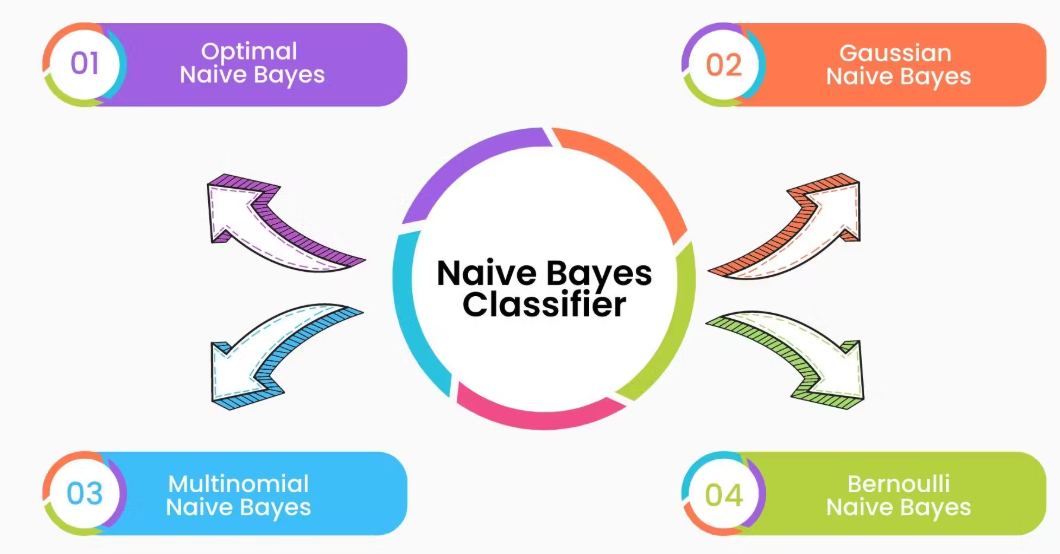
Not all Naive Bayes models follow the same logic. The framework has a few core versions, each tailored for different types of data. Understanding these helps match the right model to the problem at hand.
This version assumes your features follow a normal distribution. It's a natural fit when your input variables are continuous, like weight, height, or temperature. For instance, in medical prediction models where inputs are numeric, Gaussian Naive Bayes tends to perform reliably without much transformation.
If your data involves counting—say, how often a term appears in a document—this variant is what you want. It's widely used in natural language processing, where frequency is a key consideration. Applications like document categorization or language detection benefit from this model due to its focus on term occurrence.
Instead of tracking how many times something appears, Bernoulli Naive Bayes asks whether it shows up at all. It deals in binary values, focusing on presence or absence. This is useful when frequency becomes irrelevant and even a single occurrence can shift the outcome.
If you’re looking to create your first Naive Bayes model, you won’t need much more than a standard dataset and a few lines of Python. The learning curve is shallow, making it perfect for straightforward classification tasks.
Start with your inputs (features) and their corresponding labels (categories). For text data, begin with preprocessing: lowercasing, removing punctuation, tokenizing, and converting the results into a numerical format.
python
CopyEdit
from sklearn.model_selection import train_test_split
# Splitting the dataset into training and testing sets
X_train, X_test, y_train, y_test = train_test_split(features, labels, test_size=0.3)
Select the Naive Bayes version based on your data type:
python
CopyEdit
from sklearn.naive_bayes import MultinomialNB, GaussianNB, BernoulliNB
model = MultinomialNB() # You can also use GaussianNB or BernoulliNB as needed
Fit the model to your training data. This step helps the algorithm estimate the probabilities it needs for classification.
python
CopyEdit
model.fit(X_train, y_train)
Now use the trained model to predict outcomes for the test data.
python
CopyEdit
predictions = model.predict(X_test)
Finally, check how well your model did. Accuracy, precision, and recall are useful metrics here.
python
CopyEdit
from sklearn.metrics import accuracy_score
print("Accuracy:", accuracy_score(y_test, predictions))
That’s all it takes to get a working model. The overall workflow is refreshingly straightforward, and you don’t need dozens of parameters to tune.
Of course, no algorithm is flawless. One limitation of Naive Bayes comes from its strong independence assumption. In real-world datasets, features often influence each other. For instance, in customer behavior data, purchasing one item might be closely linked to buying another. Naive Bayes overlooks such connections, which can sometimes lead to less accurate predictions.
Another common issue is the zero-frequency problem. If the training data never contained a certain value or word, the algorithm assigns a zero probability to any prediction involving it. That’s a problem because it wipes out the entire calculation.
The usual fix is Laplace smoothing, which adds a small number (like 1) to every count to avoid zeros.
python
CopyEdit
model = MultinomialNB(alpha=1.0) # Applies Laplace smoothing
It’s a small adjustment, but it helps the algorithm stay functional even when new or rare features appear in test data.
Final Thoughts
Naive Bayes isn’t the flashiest tool in machine learning, but it’s one of the most practical. It doesn’t require endless tweaking, it trains in seconds, and it performs dependably in a wide range of scenarios. Whether you're building a filter for product reviews or organizing messages by topic, it’s a model that gets the job done without overcomplicating the process.
It's not designed to handle every case, especially those involving intricate relationships between inputs. But for clear-cut classification tasks—especially when working with text or small datasets—it brings results quickly and cleanly. If you're starting and want a dependable tool that's easy to interpret and even easier to implement, this one earns a spot near the top of your shortlist.
Advertisement

The White House has introduced new guidelines to regulate chip licensing and AI systems, aiming to balance innovation with security and transparency in these critical technologies

Learn how to impute missing dates in time series datasets using Python and pandas. This guide covers reindexing, filling gaps, and ensuring continuous timelines for accurate analysis
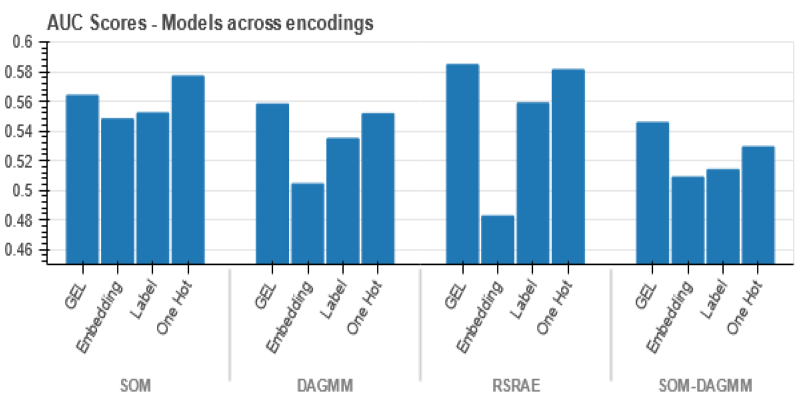
Wondering how Docker works or why it’s everywhere in devops? Learn how containers simplify app deployment—and how to get started in minutes

What does GM’s latest partnership with Nvidia mean for robotics and automation? Discover how Nvidia AI is helping GM push into self-driving cars and smart factories after GTC 2025

Improve automatic speech recognition accuracy by boosting Wav2Vec2 with an n-gram language model using Transformers and pyctcdecode. Learn how shallow fusion enhances transcription quality

Confused about where your data comes from? Discover how data lineage tracks every step of your data’s journey—from origin to dashboard—so teams can troubleshoot fast and build trust in every number

How accelerated inference using Optimum and Transformers pipelines can significantly improve model speed and efficiency across AI tasks. Learn how to streamline deployment with real-world gains
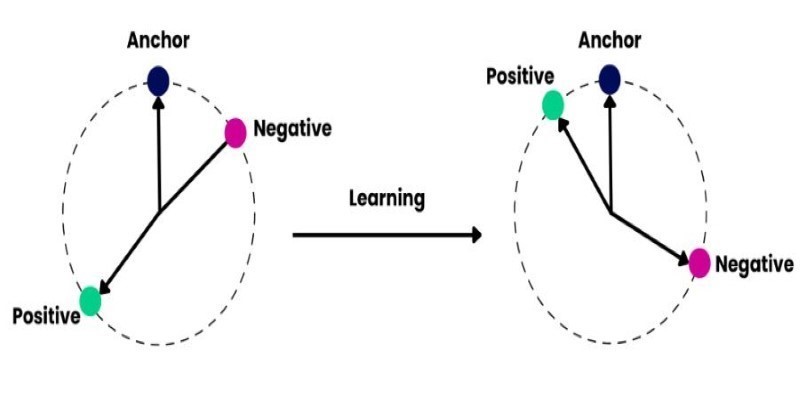
How to train and fine-tune sentence transformers to create high-performing NLP models tailored to your data. Understand the tools, methods, and strategies to make the most of sentence embedding models

Discover how Google BigQuery revolutionizes data analytics with its serverless architecture, fast performance, and versatile features

Curious how to build your first serverless function? Follow this hands-on AWS Lambda tutorial to create, test, and deploy a Python Lambda—from setup to CloudWatch monitoring
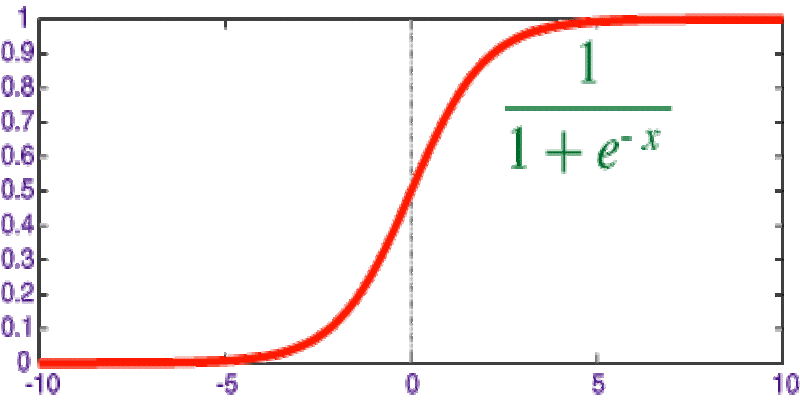
Explore the sigmoid function, how it works in neural networks, why its derivative matters, and its continued relevance in machine learning models, especially for binary classification
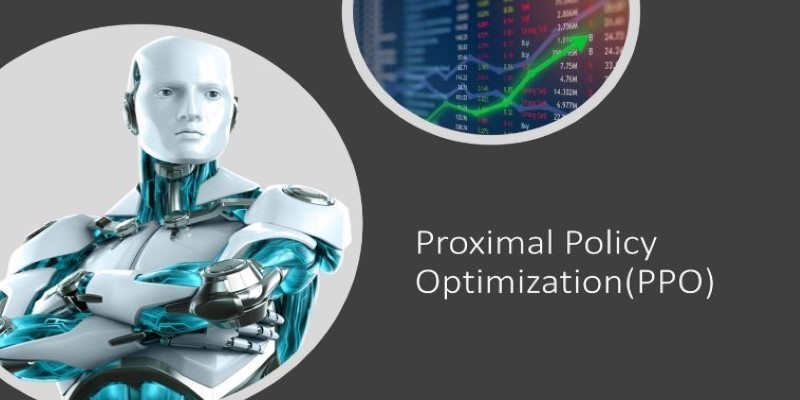
Explore Proximal Policy Optimization, a widely-used reinforcement learning algorithm known for its stable performance and simplicity in complex environments like robotics and gaming